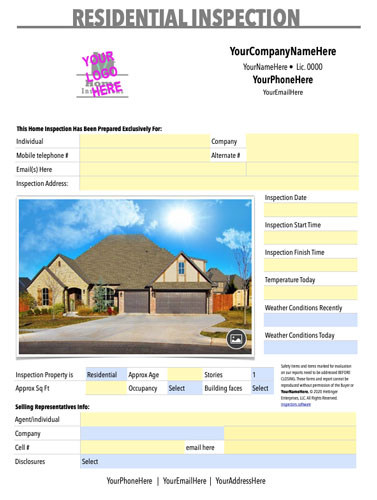iHome Inspection Report
Easy to use, priced right, works on iPad, iPhone, and Mac computers
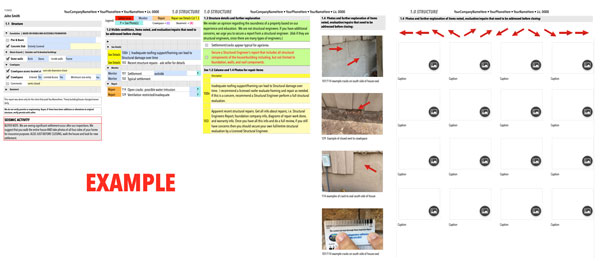
Structure Section
This is a the report before you fill in your findings
When the report goes to pdf, it breaks the spreads into 8.5″ x 11″ pages.
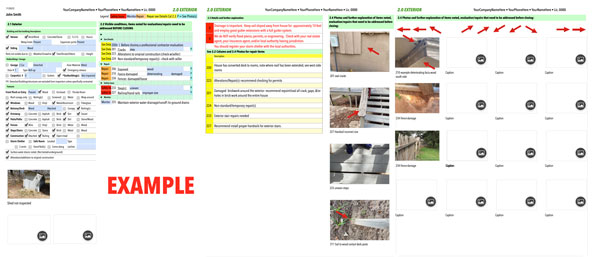
Exterior Spread
The home inspection report as it appears when you start
When the report goes to pdf, it breaks the spreads into 8.5″ x 11″ pages.
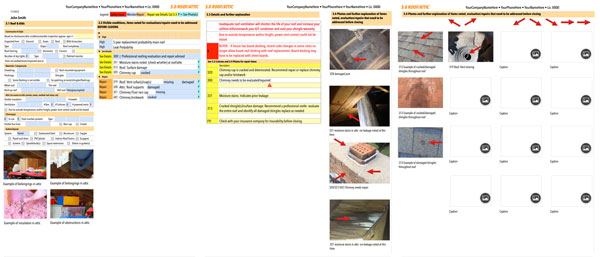
Roof & Attic Section
This is a spread filled in as an Example
When the report goes to pdf, it breaks the spreads into 8.5″ x 11″ pages. See below.
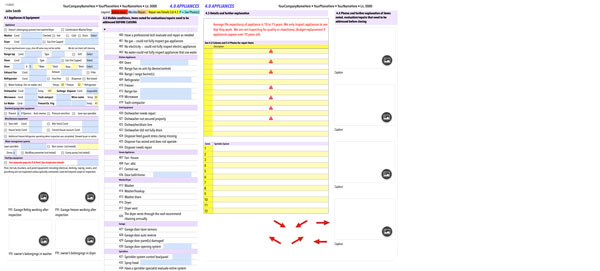
Appliances Section
This part of the home inspection program has less photos which can be duplicated if you need to add them
When the report goes to pdf, it breaks the spreads into 8.5″ x 11″ pages. See below.
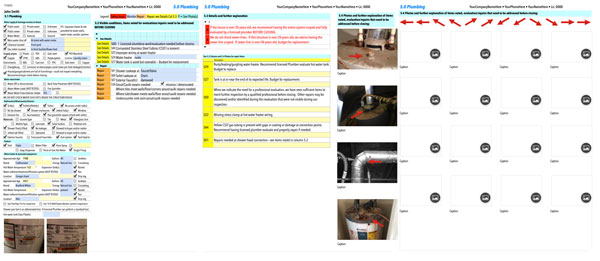
Plumbing Section
The home inspection software as it appears when you start
When the report goes to pdf, it breaks the spreads into 8.5″ x 11″ pages.
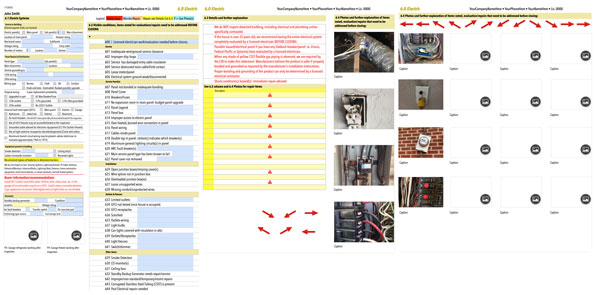
Electrical Section
This is a spread filled in with real items as an Example
When the report goes to pdf, it breaks the spreads into 8.5″ x 11″ pages. See below.
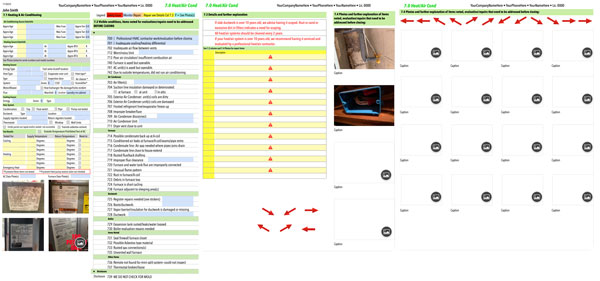
HVAC Section
The home inspection software as it appears when you start
When the report goes to pdf, it breaks the spreads into 8.5″ x 11″ pages.
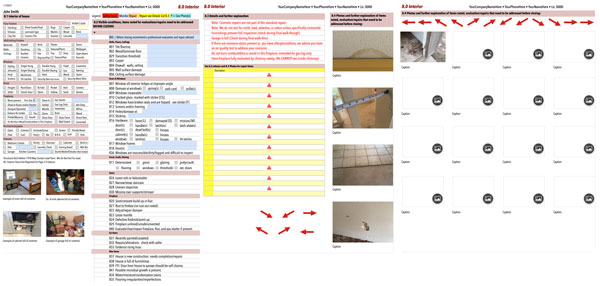
Interior Section
The home inspection program as it appears when you start
When the report goes to pdf, it breaks the spreads into 8.5″ x 11″ pages.
“I would highly recommend this to any Home Inspector whether new or experienced.
I’ve used this program for many years. I cannot imagine using anything else. The program is simple to use and exactly what the clients are looking for in a thorough home inspection.”
Greg Gattis
Details about the home inspection software
• Red pyramids indicate areas that will fill in the verbiage by the number you enter
• Blue dropdown boxes with info such as brand so you don’t have to type it
• Take photos by tapping icon on brick image
• Arrows can be placed to indicate a particular area of the photo to the buyer
• Type in red are disclosures you want the buyer to know
What the buyer sees as the Report and what you see as the inspector.
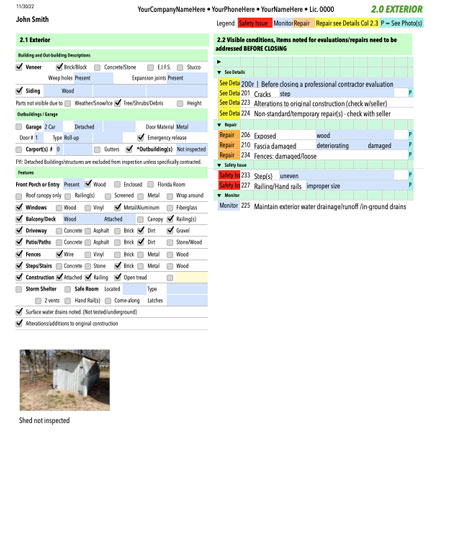
This is what the Buyer sees.
Example of Exterior page PDF.
“Haven’t found anything any better or even close to it!
This is excellent software for home inspectors and termite inspectors. Creator are home inspectors and work nonstop to make this inspection software the best it can be. We have been using this software for years.”
Lee Sales
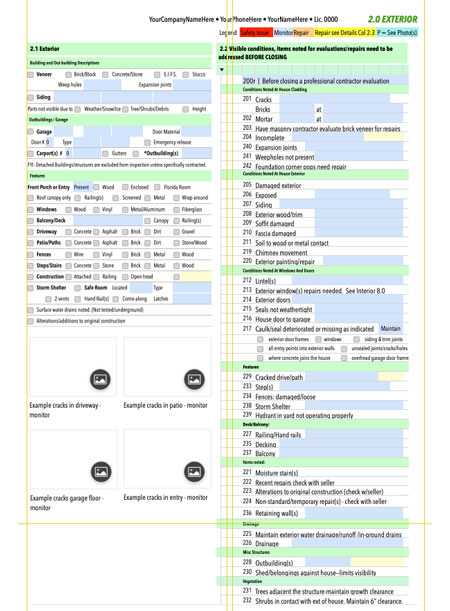
This is what the Inspector sees.
Example of Exterior page in the software.
About The Report
ORDER NOW
Our Report Programs:
- All ready to go—you do not have to set it up, customize, or add your info—we do that.
- Easy to use on iPads and iPhone
- One time fee — no usage fees or monthly charges.
- Main column used for reporting with drop down comments.
- Photos with each section of the inspection.
- Auto fill for standard inspection comments.
- Report set up to record payment as check, cash, credit cards and/or closing.
Is your report set up for your State Requirements?
This iHome Inspection report is for use in Oklahoma, Colorado, Nebraska, Iowa, Wyoming, Utah, Georgia, Virginia, and Missouri.
There many national reports for sale but beware – they may not report some licensed state requirements. Those reports are only set up for the general national requirements.

This is the top inspection software
Like this software because it was created by home inspectors.
Bill Alexander
owner of Above Board Inspections
Take a look at level 2 and 3 to see what other many making and time saving additions are available
As an inspector, you need to add on extra value items.
You are the inspection so why not inspect the pool, spa, well or septic systems? And charge for that addtional part of the inspection.

Well & Septic Inspection
Level 2 and 3 also includes:
1. The Well and Septic Inspection page
2. Sheet of understanding of a Septic System inspection
3. Reporting sheet on the system emailable by client to escrow companies.
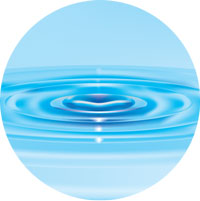
Pool & Spa inspection
Level 2 and 3 also includes:
1. The Pool and Spa inspection page
2. Sheet of understanding of a pool system inspection
Need more ways to speed up your time, get clients, and increase revenue?
These options come with with level 3!
Re-Inspection program
One on One training
Technical Support for 30 days
Marketing
ORDER NOW
Invoice auto tabulates
Included with Level 3 Only!
No more figuring out what totals are for a home inspection, pool inspection, well/septic inspection Paid at Closing Fee or additional charge % for credit card, tell us and we will build it into the invoice – all you have to do is check the box and it will total up all the charges.
LEVEL 3 ONLY
Not included in the other levels:
Re-Inspection program
When client wants to make sure the TRRs are taken care of you need a different report.
Includes Cover and 8 areas of home re-inspection
Set up for you to enter the items that were to be repaired per the TRRs.
One on One training
Training in person or online via Zoom.
Areas covered are how to use an iPad,
How to use the mail program,
How to use and send the iHome Inspector report.
Schedule 60-90 minutes
Technical Support for 30 days
Have a question and cannot find it in the manual?
Give us a call for up to 30 days after you receive your report.
Marketing
A must have for businesses: that you can print or send to a printer.
Customized ‘Leave Behind’ Card PDFs
Customized Postcard PDFs